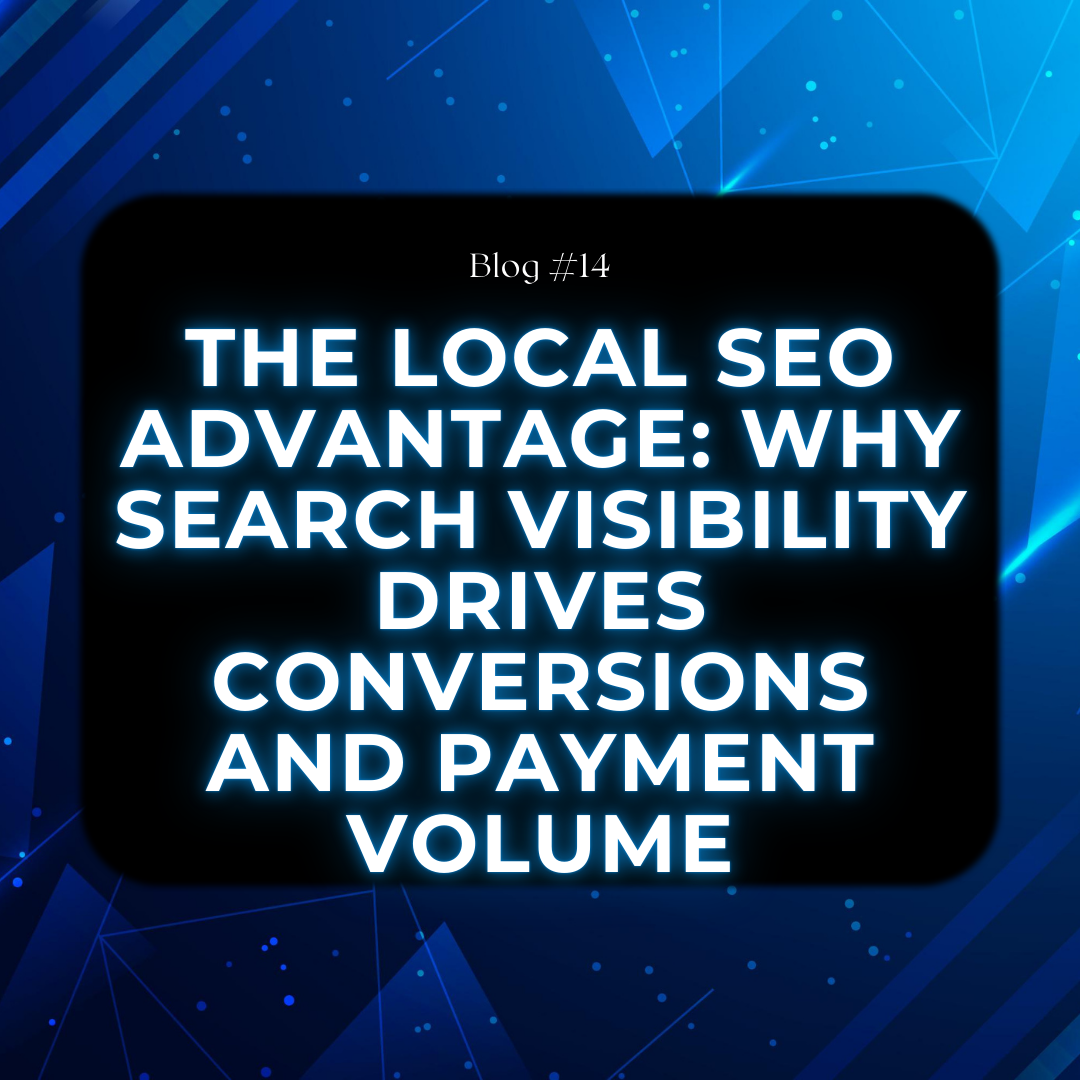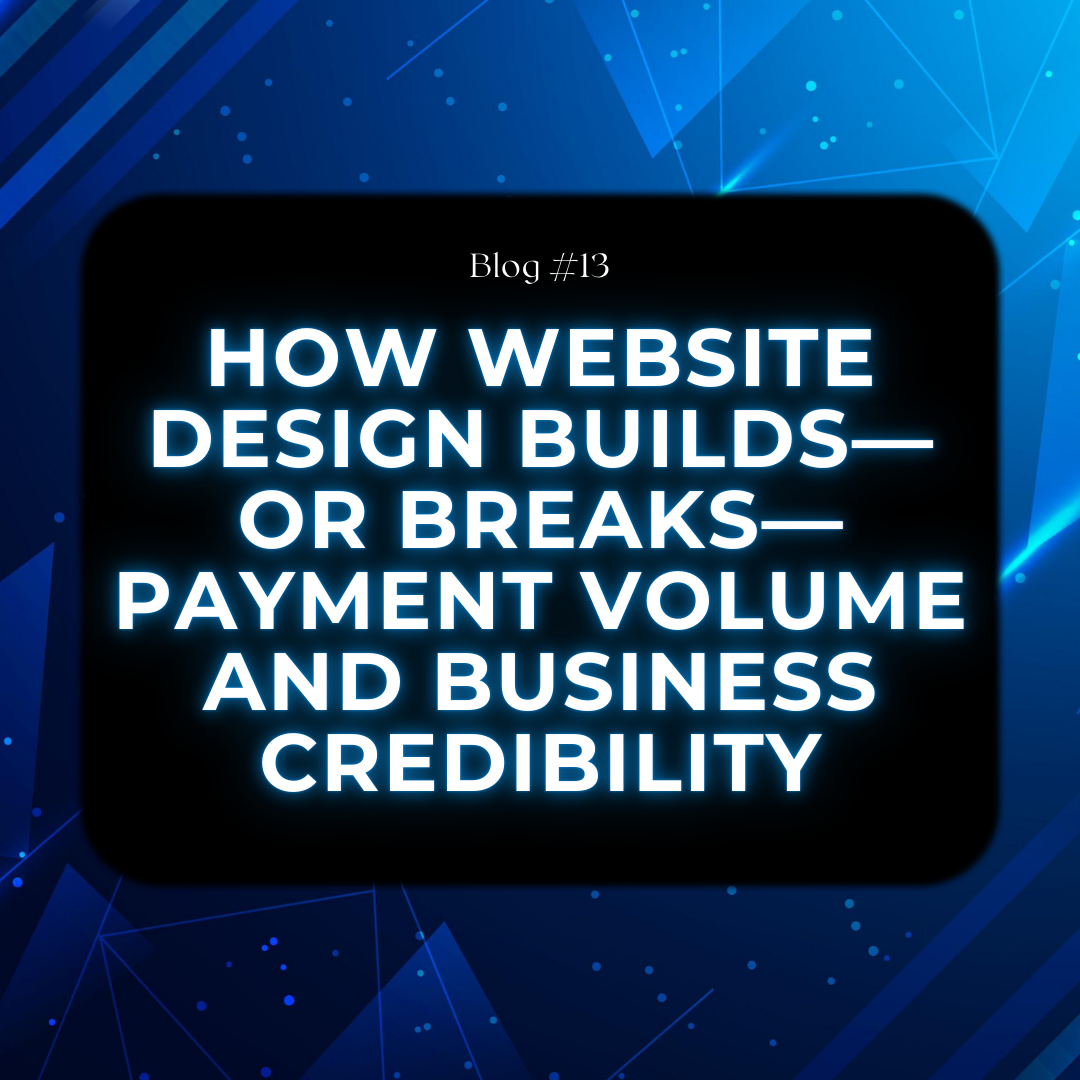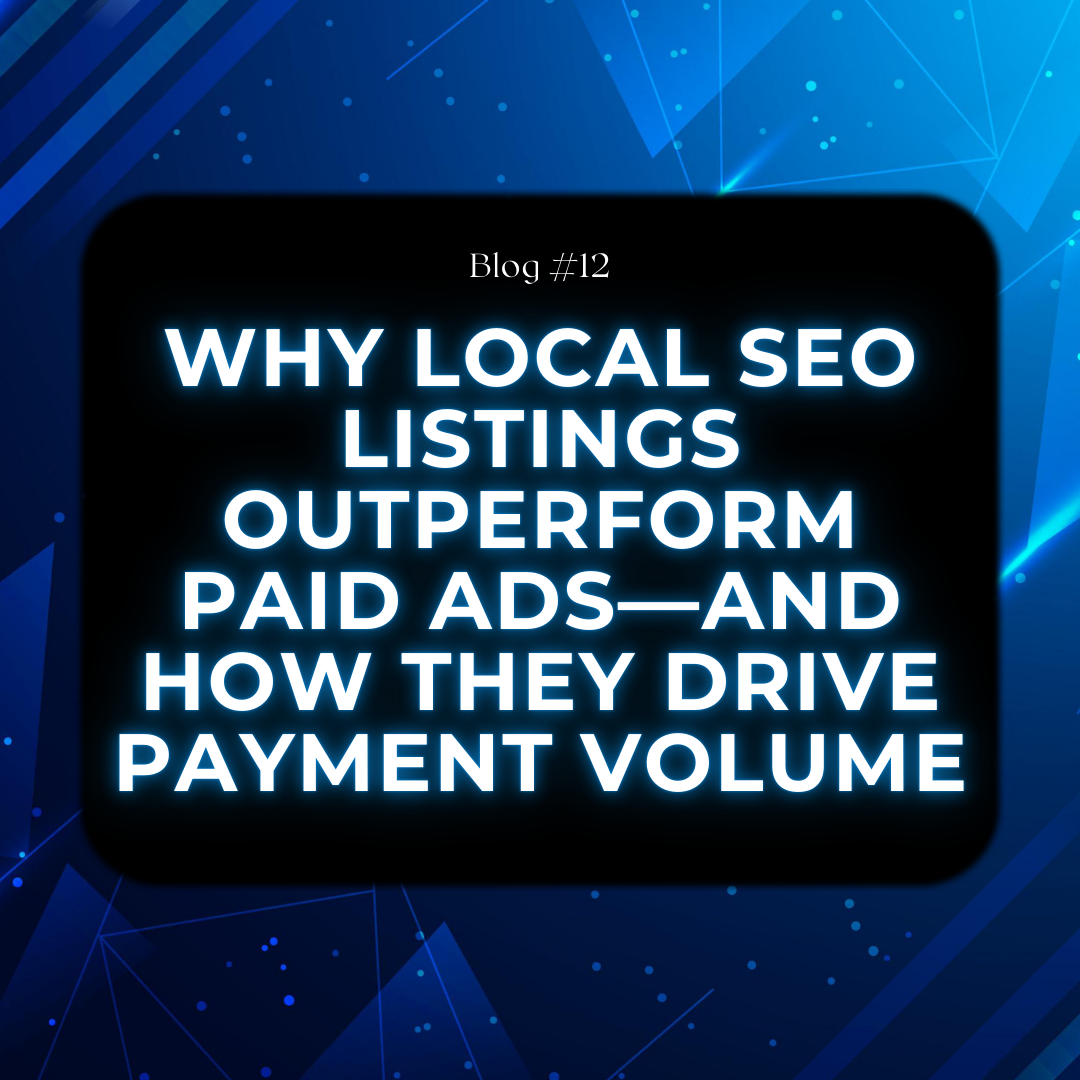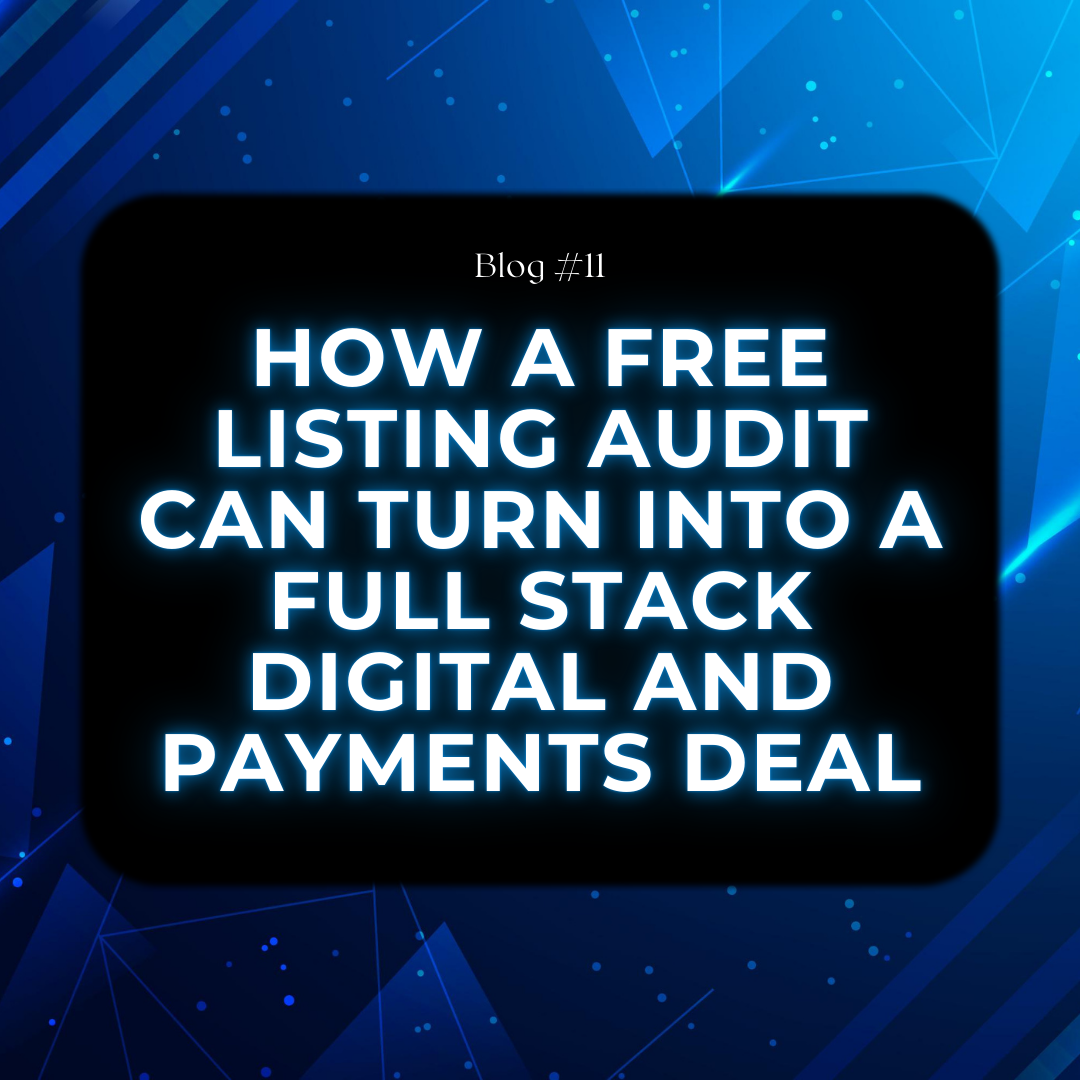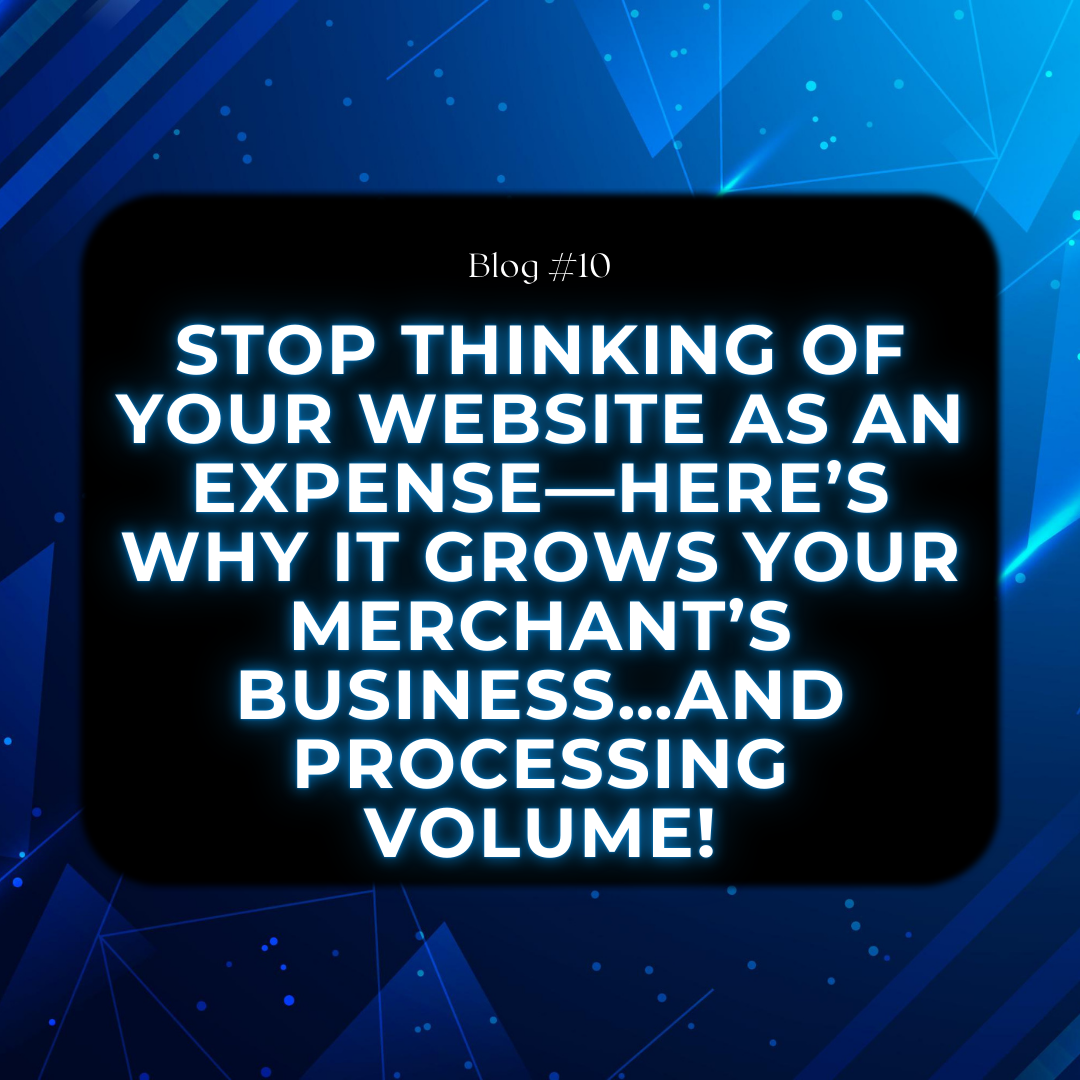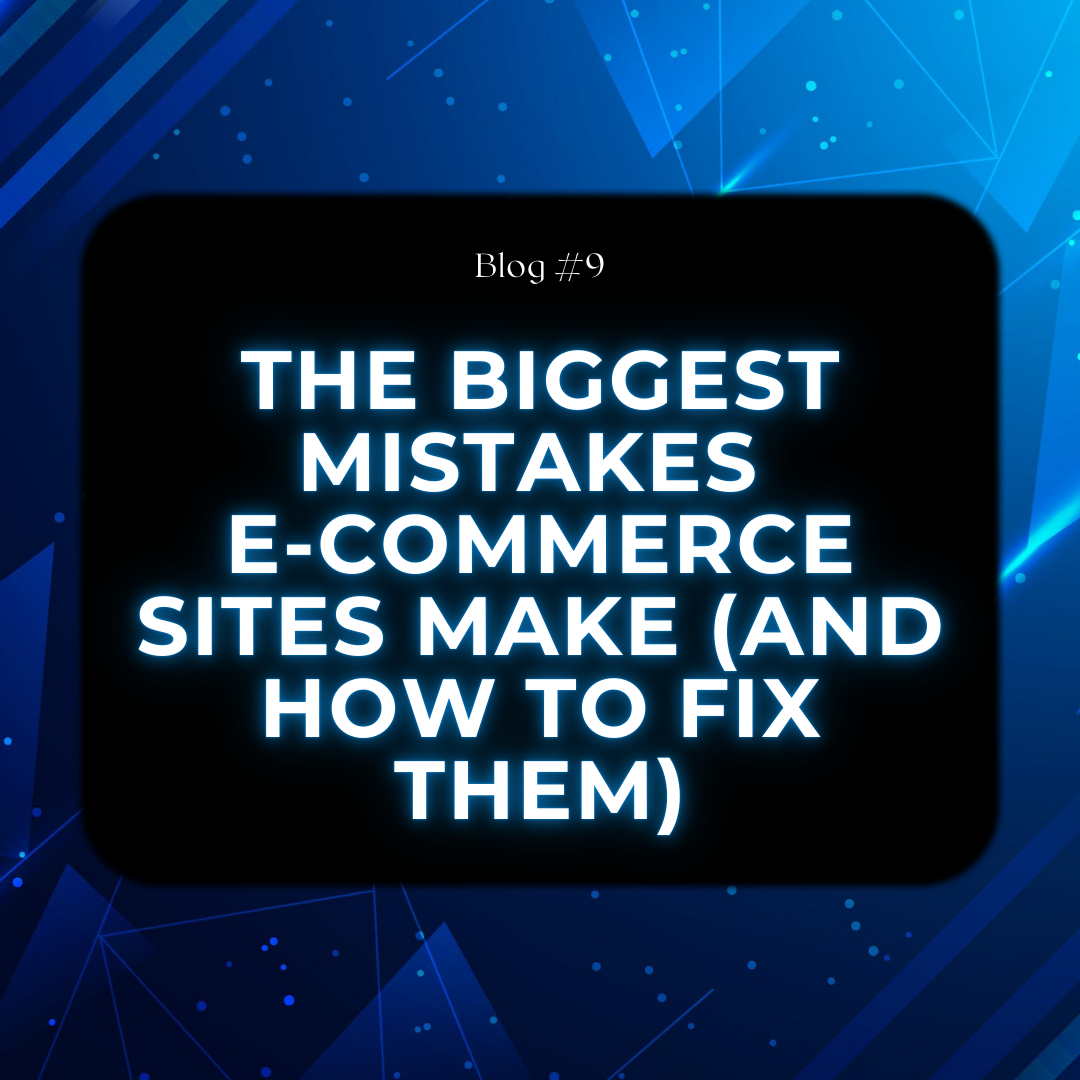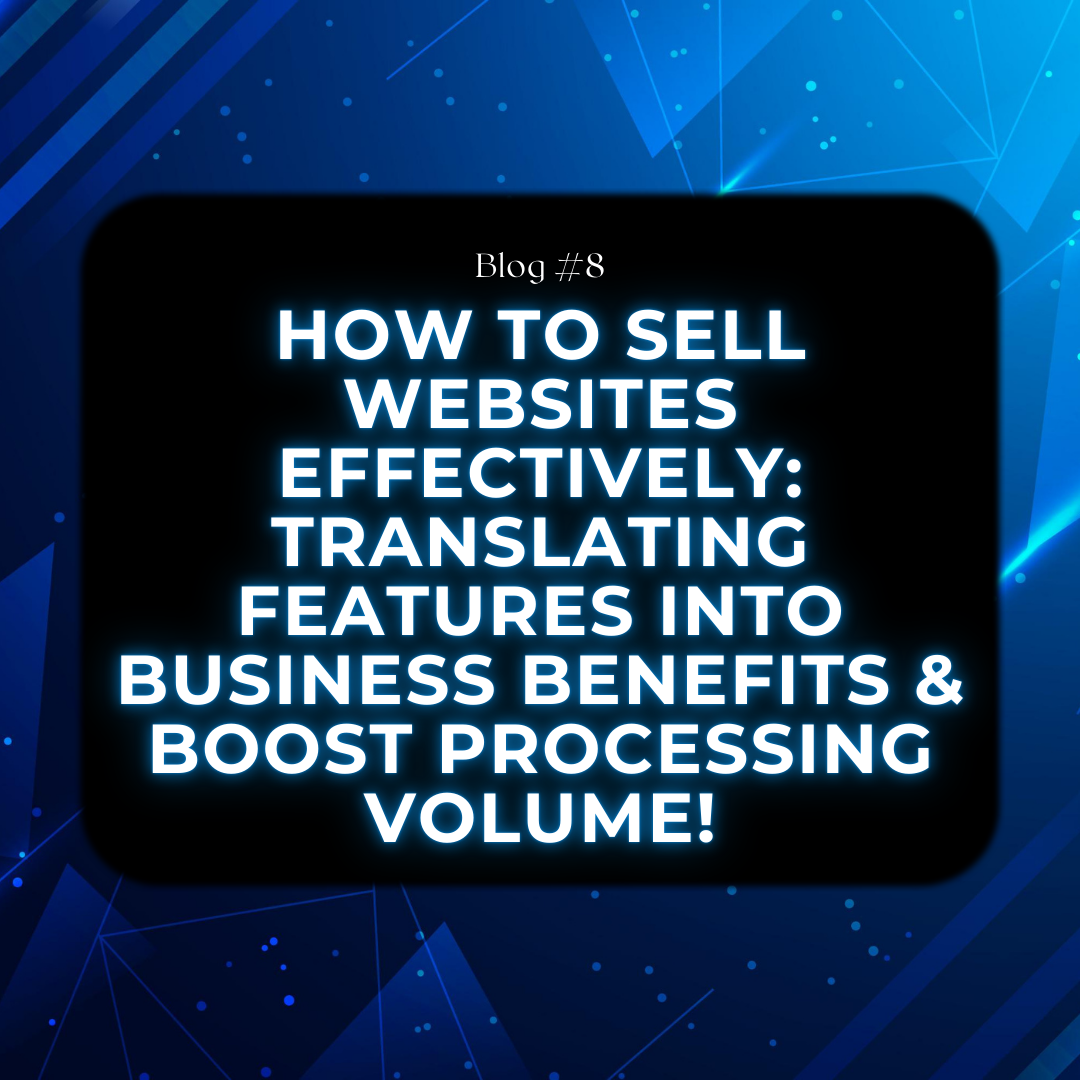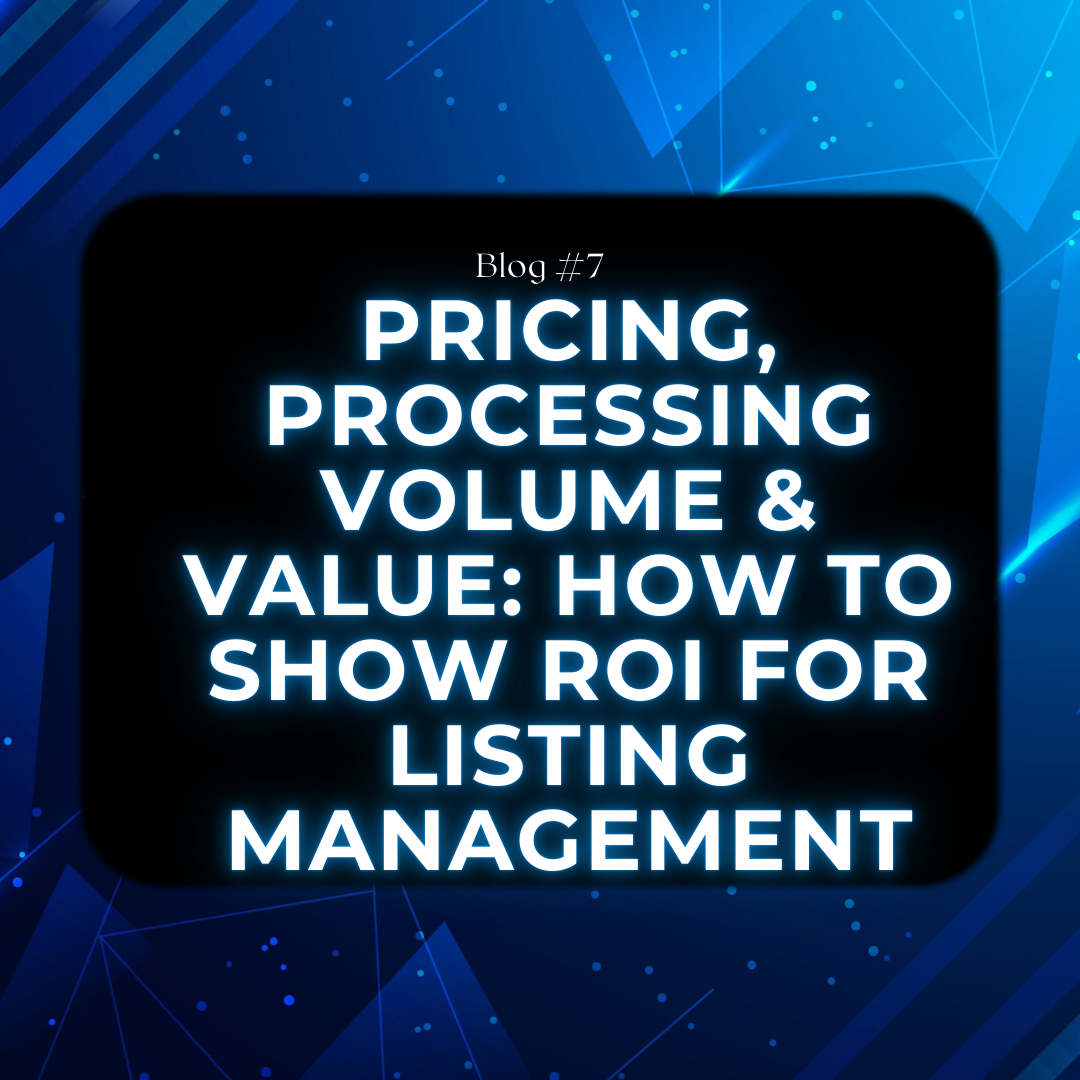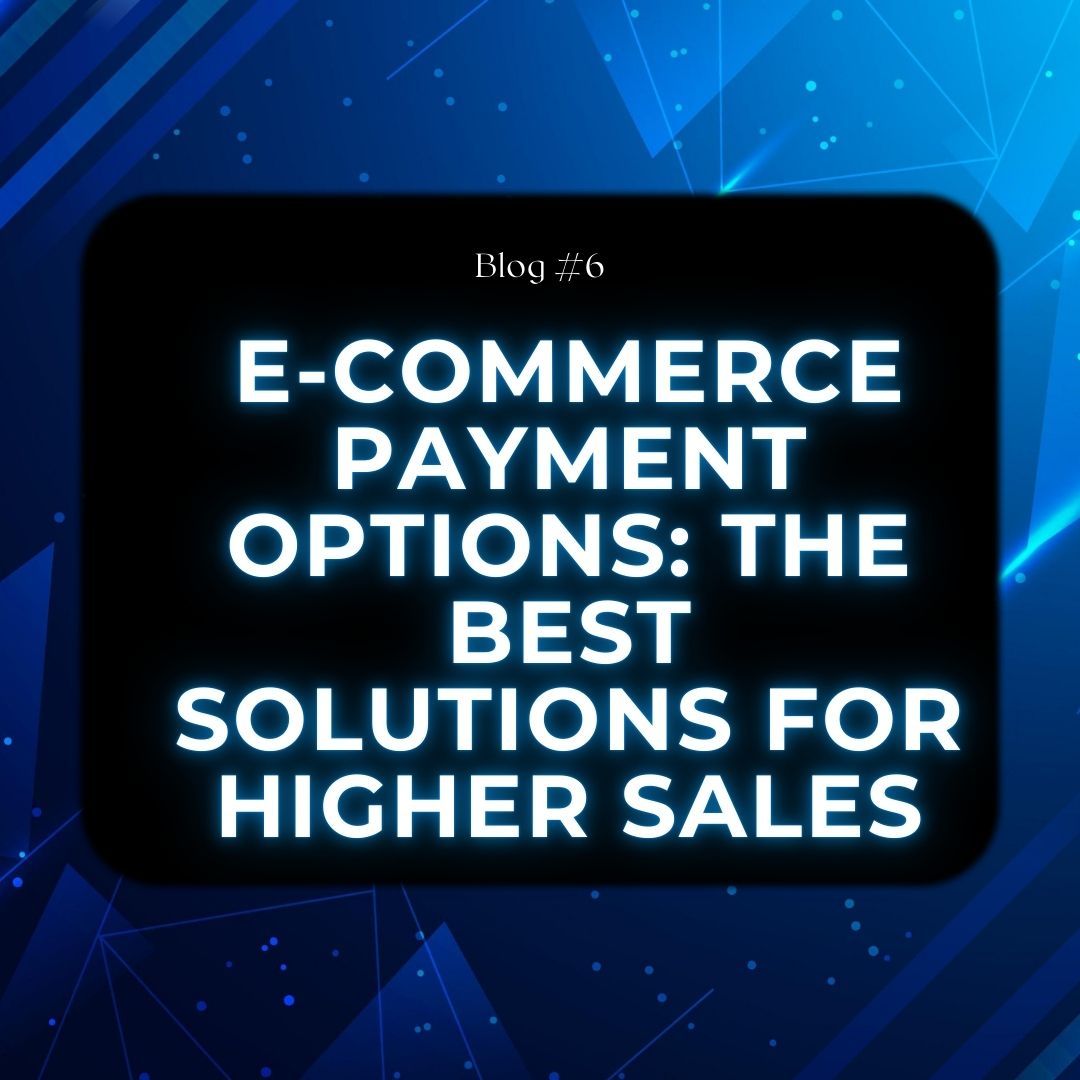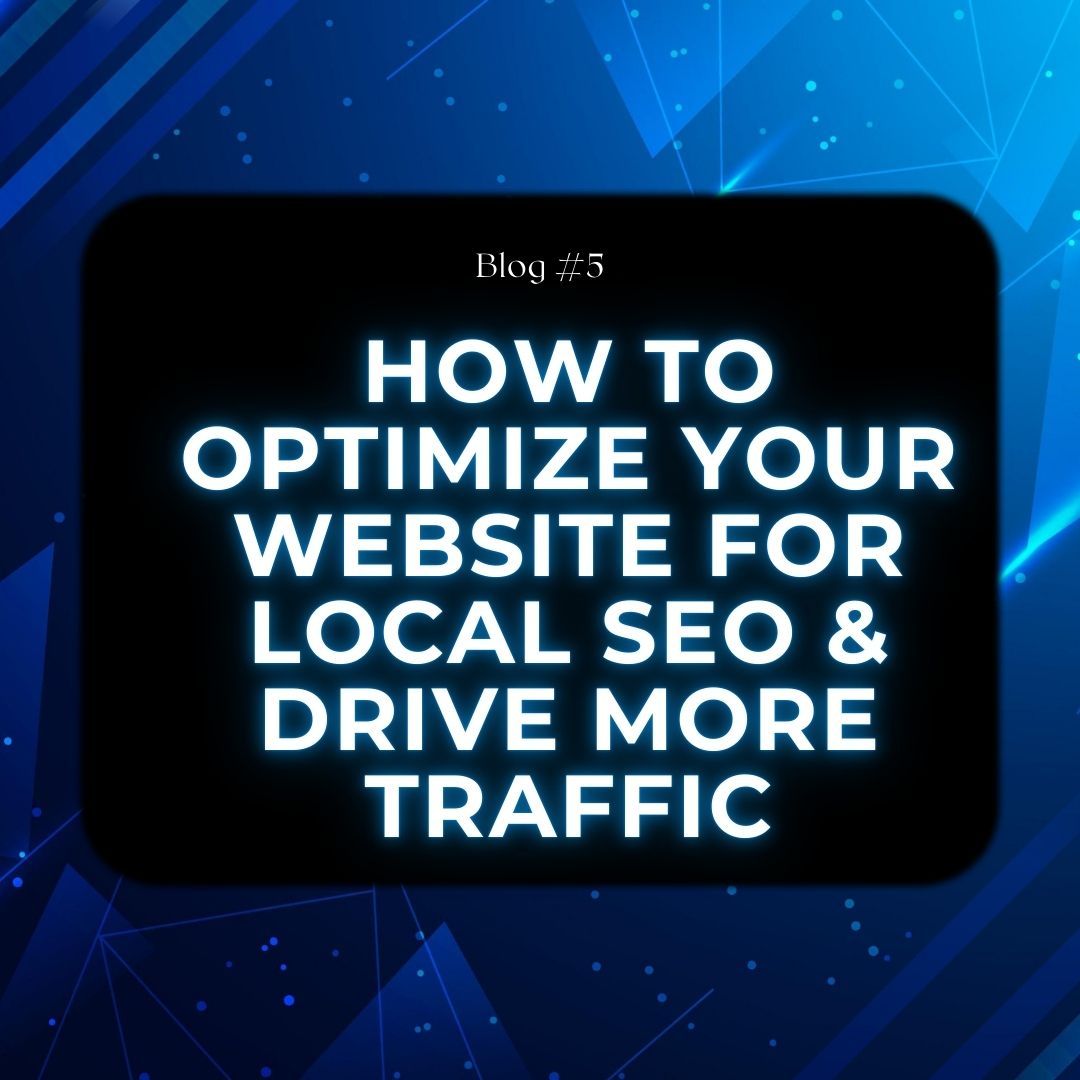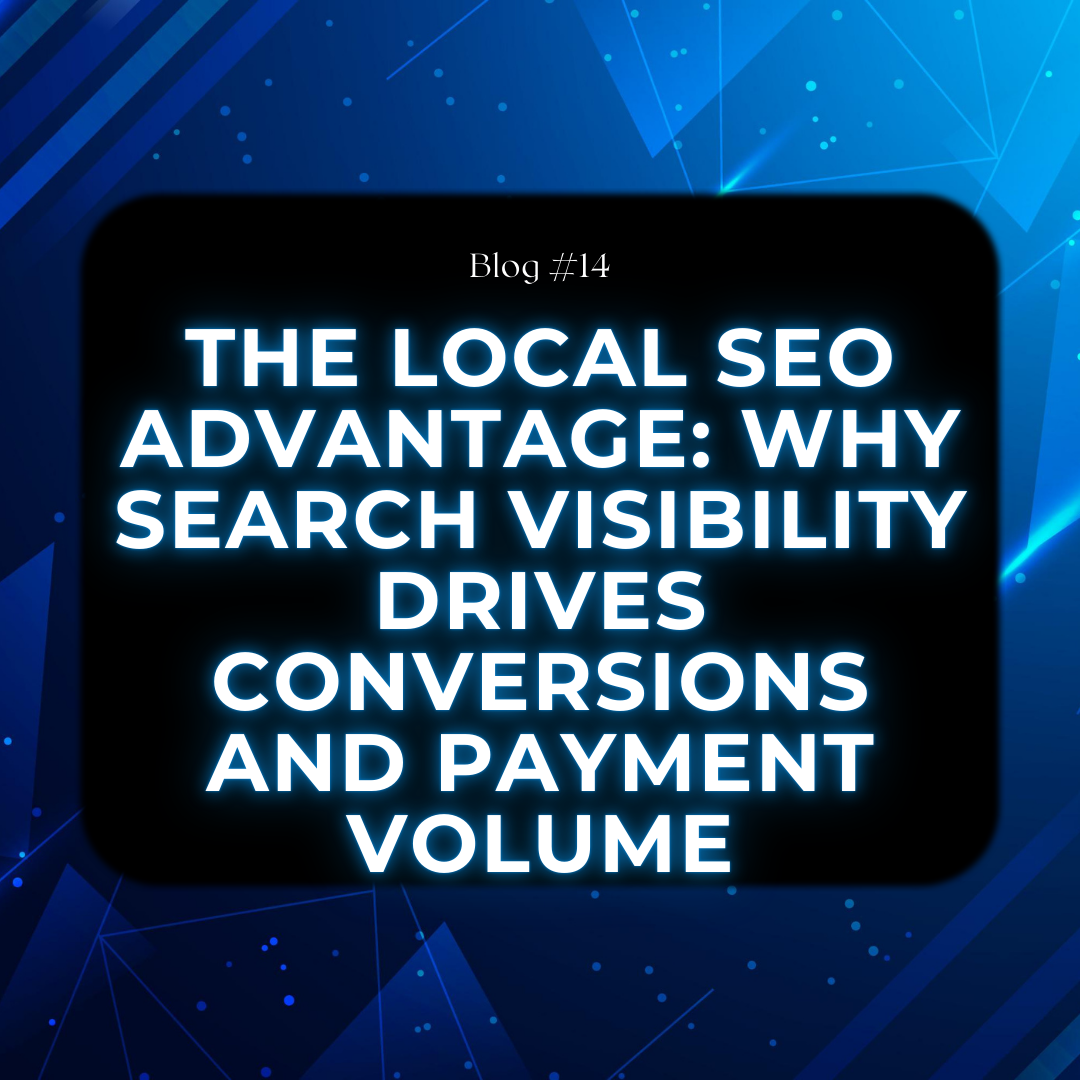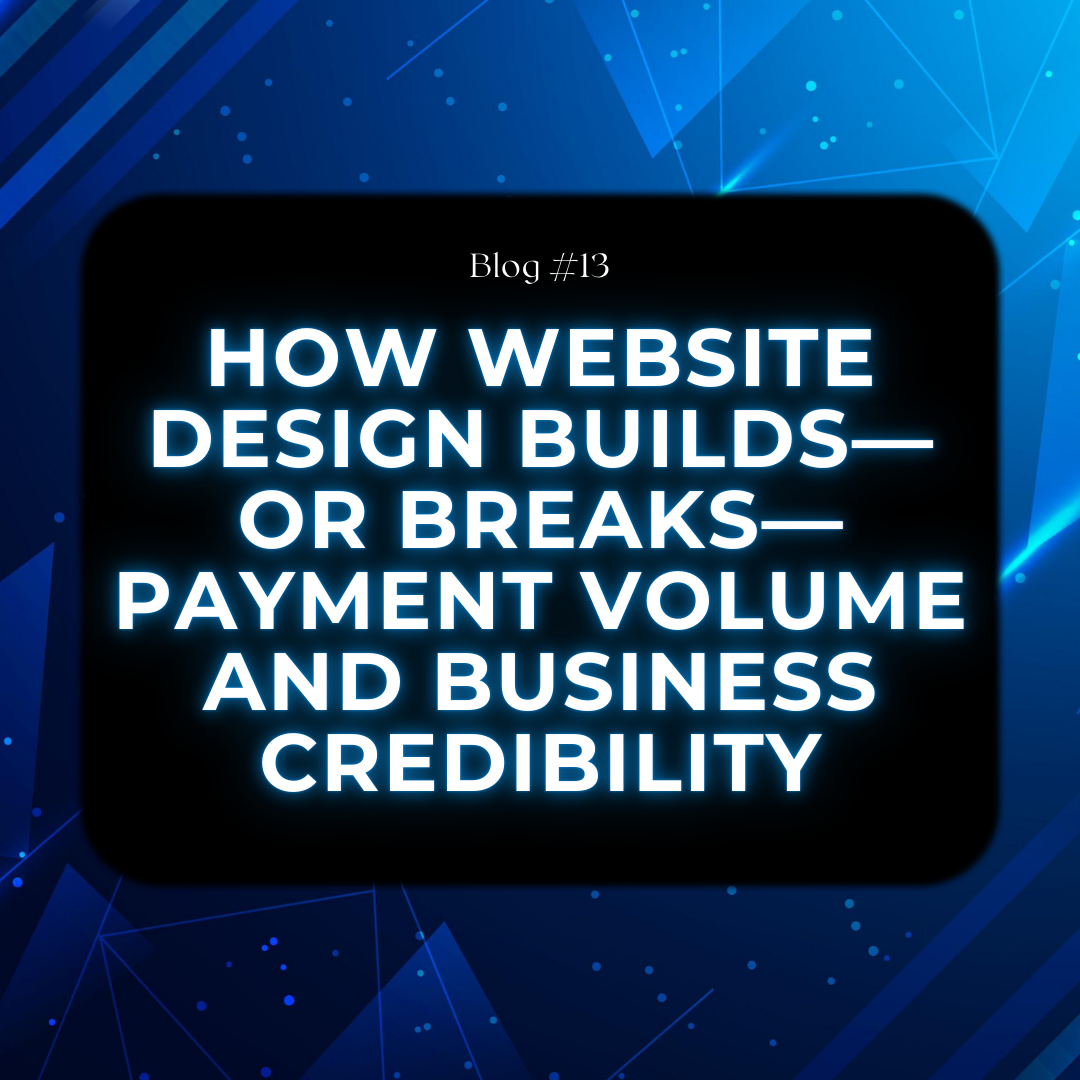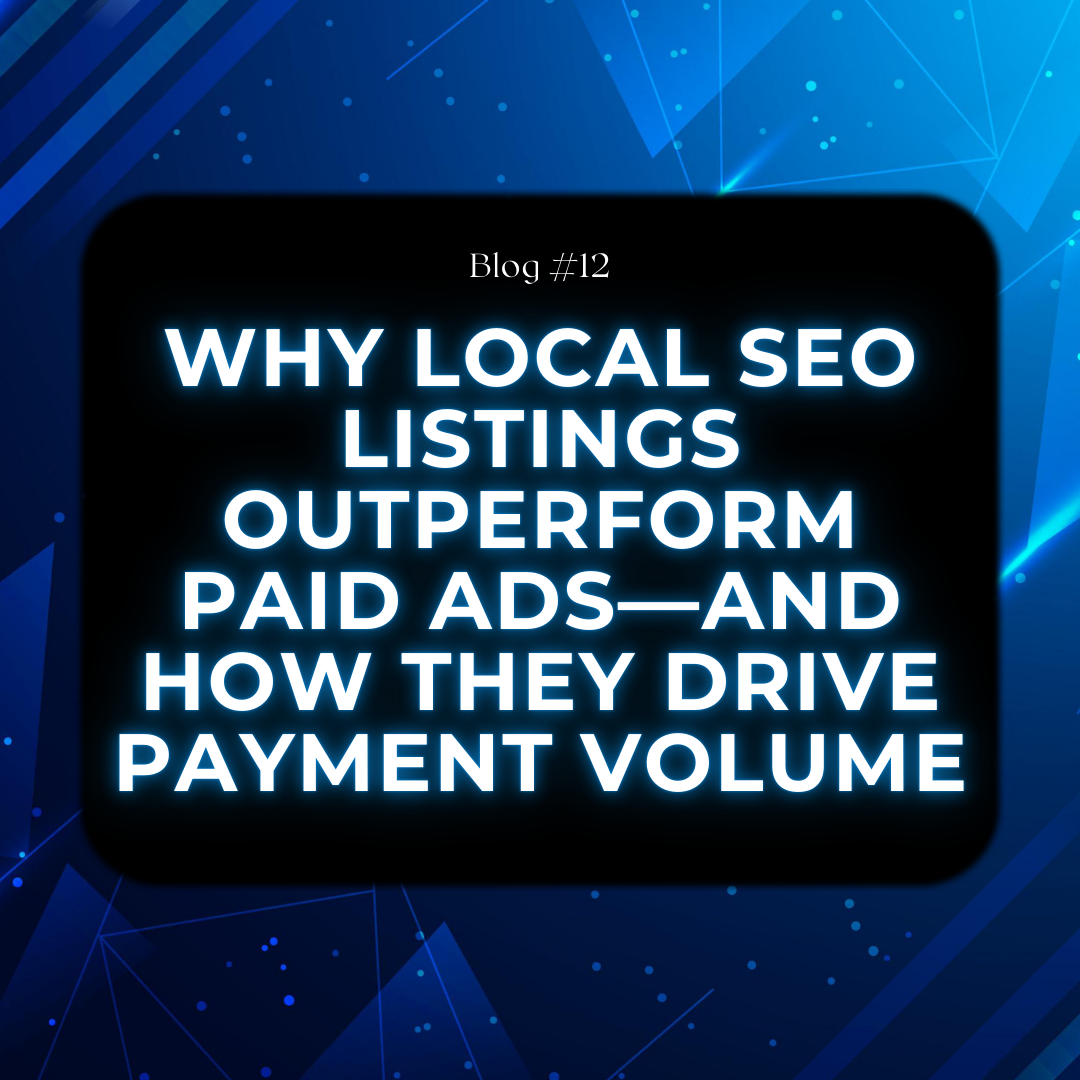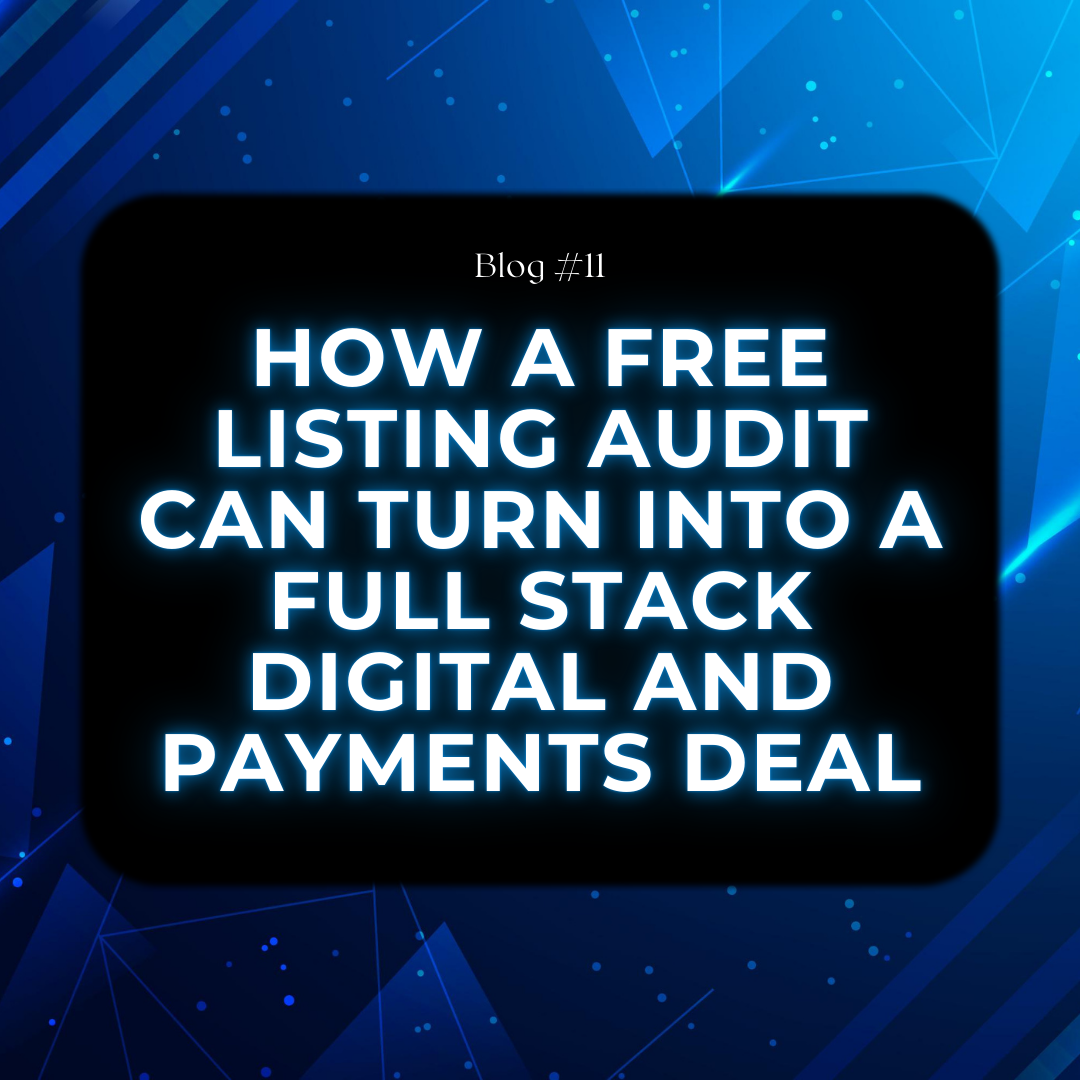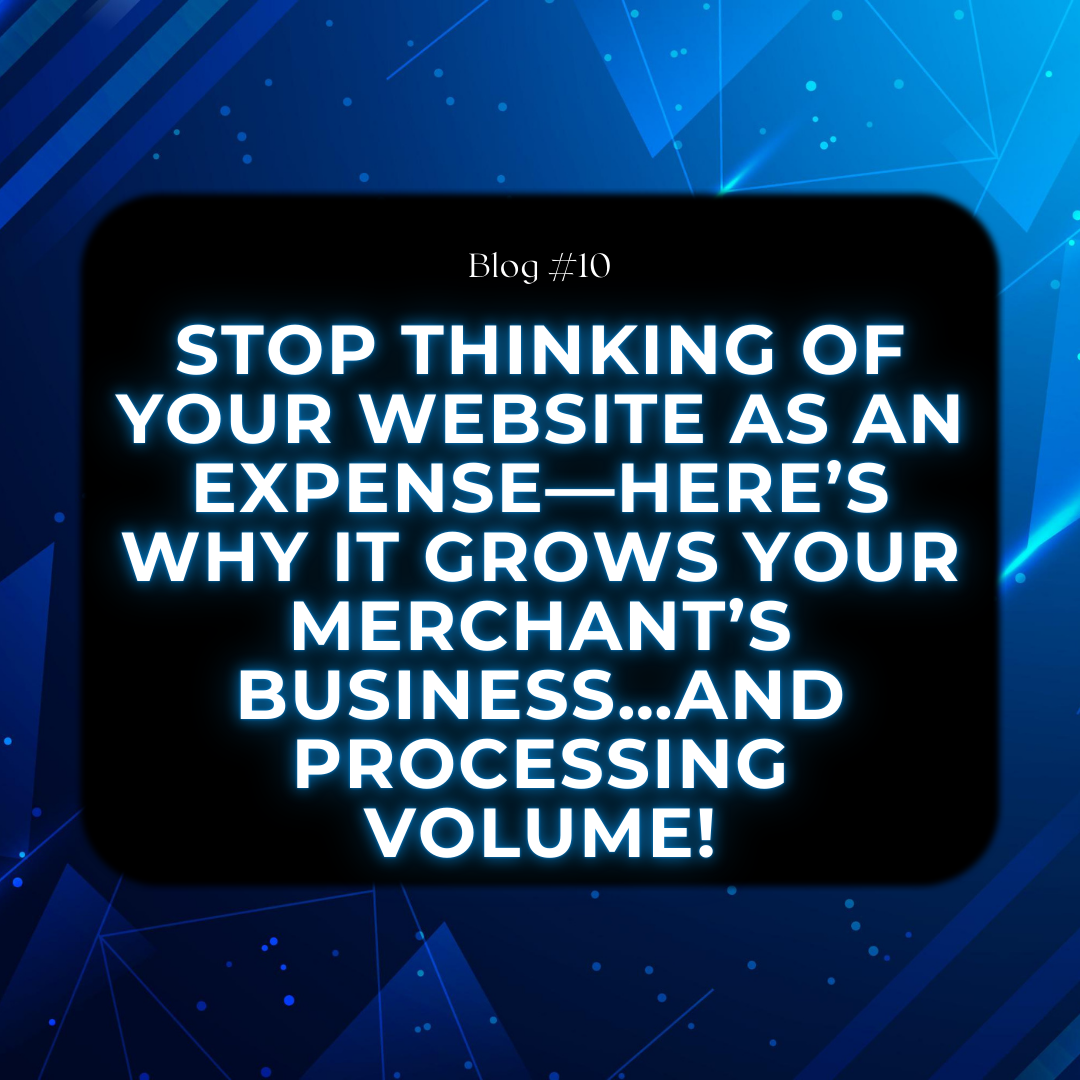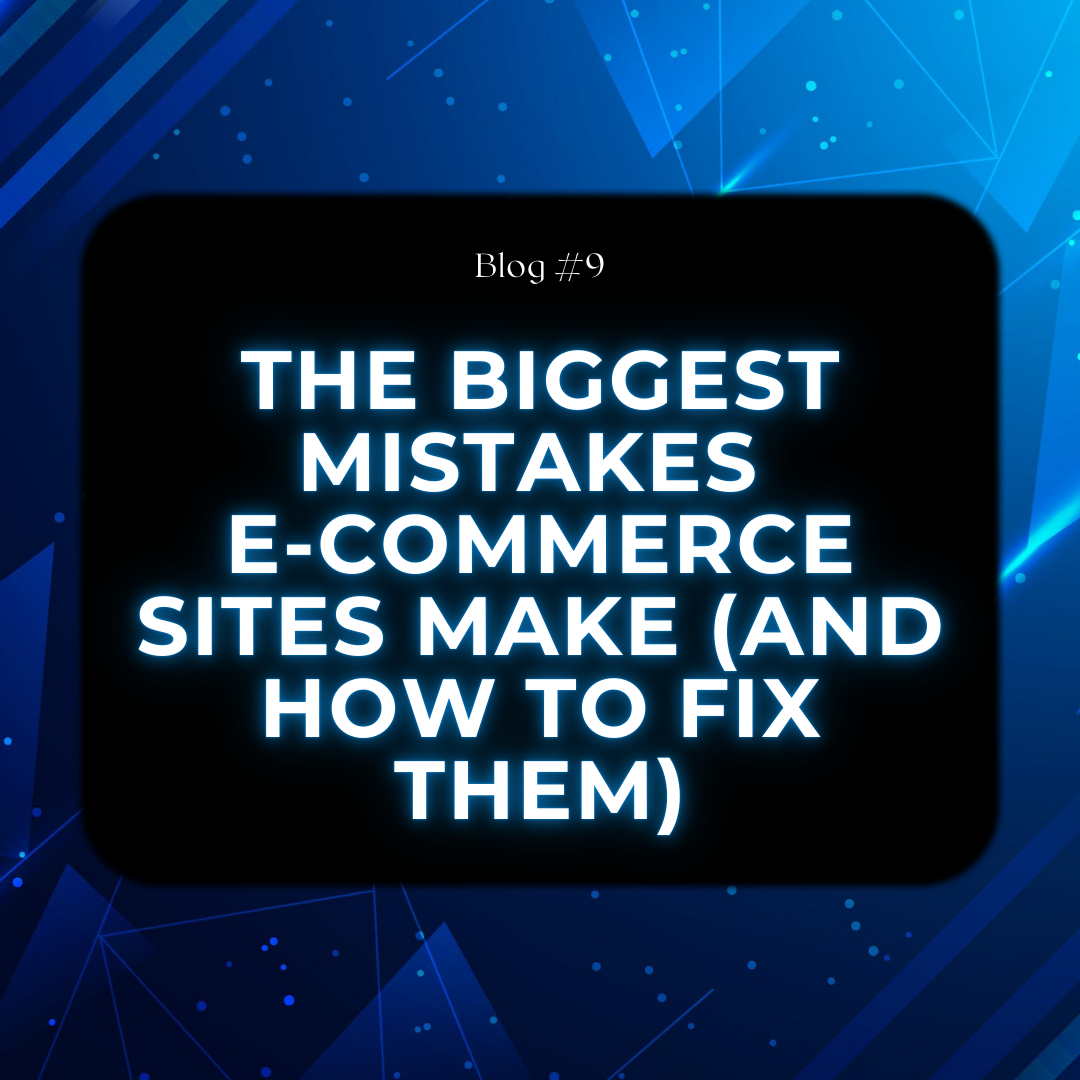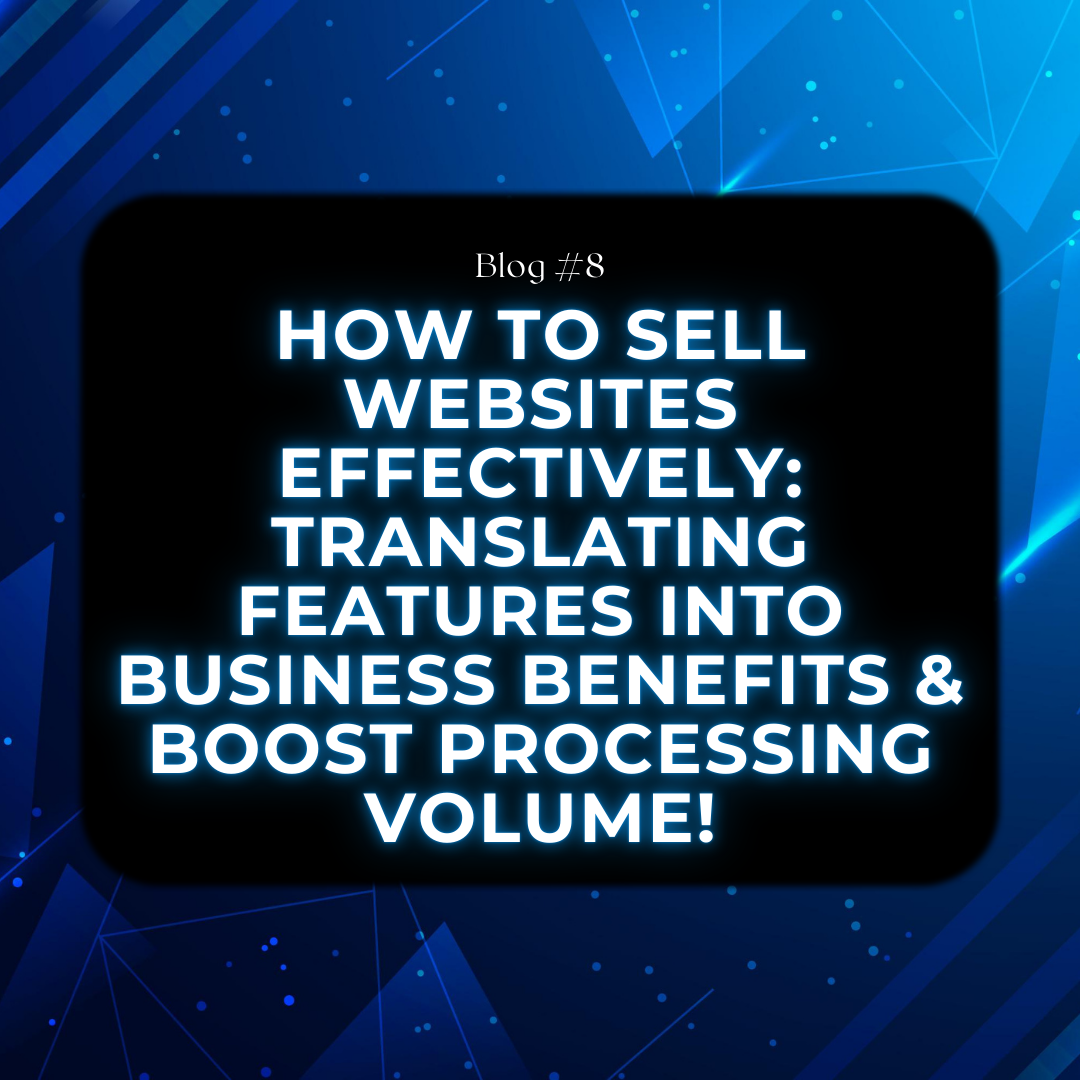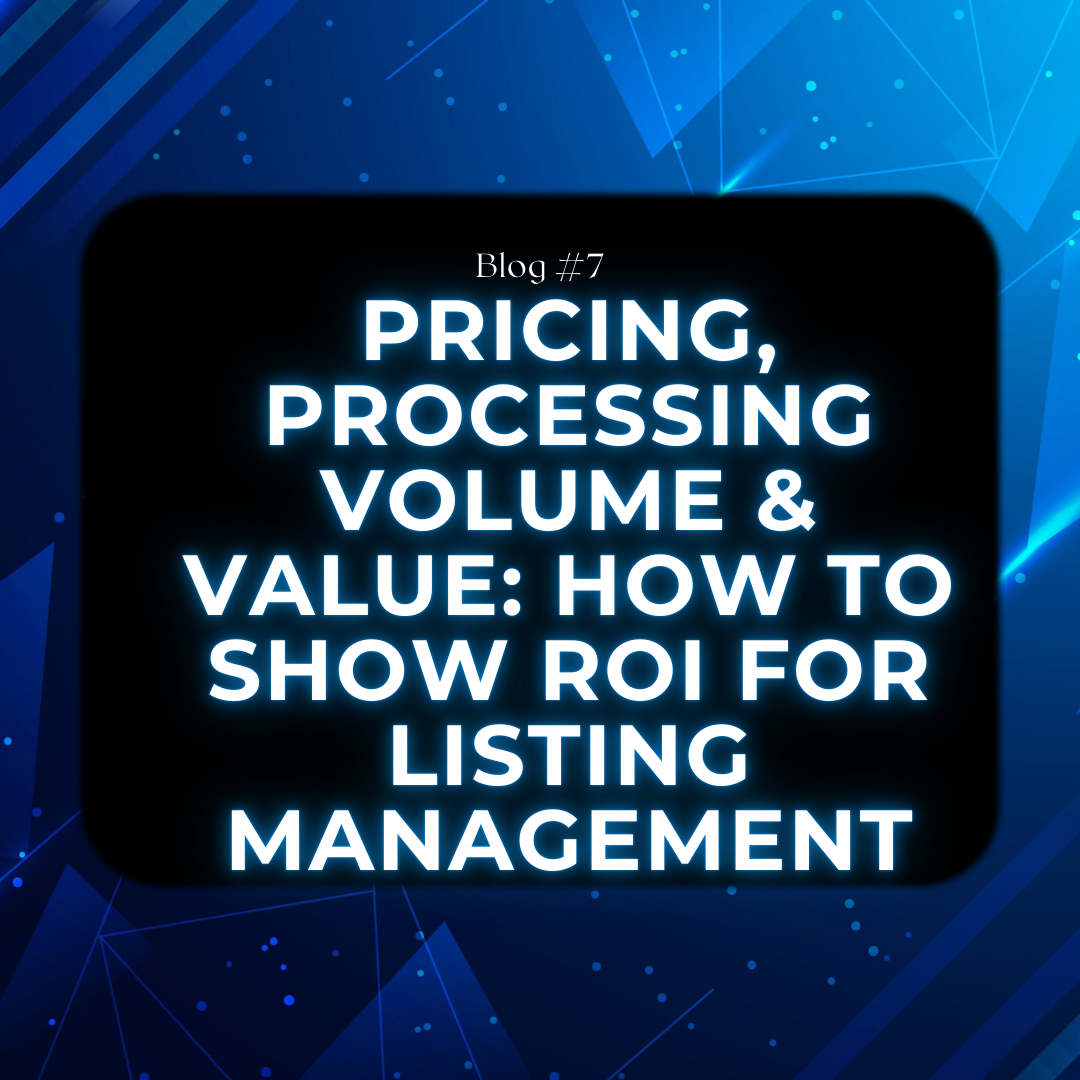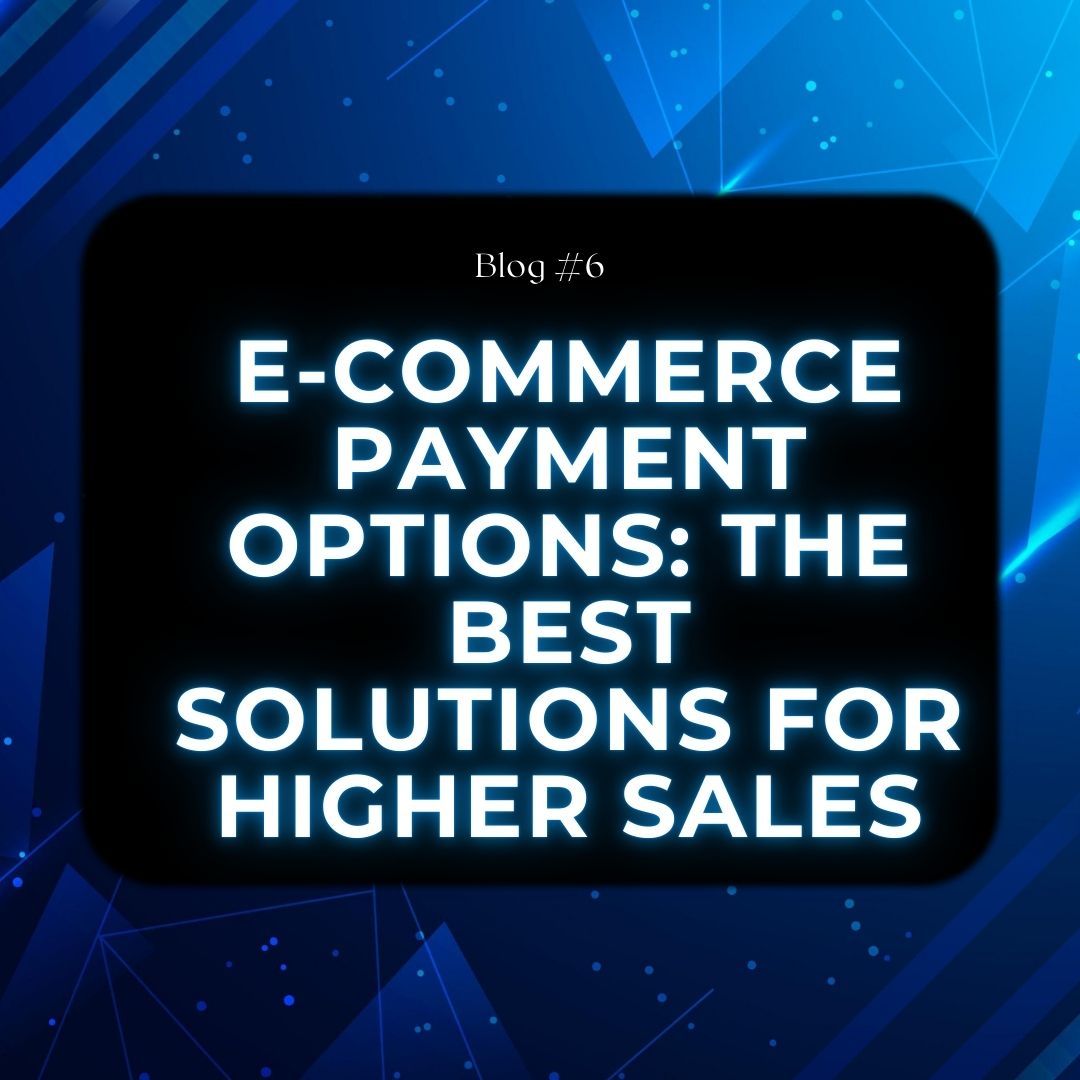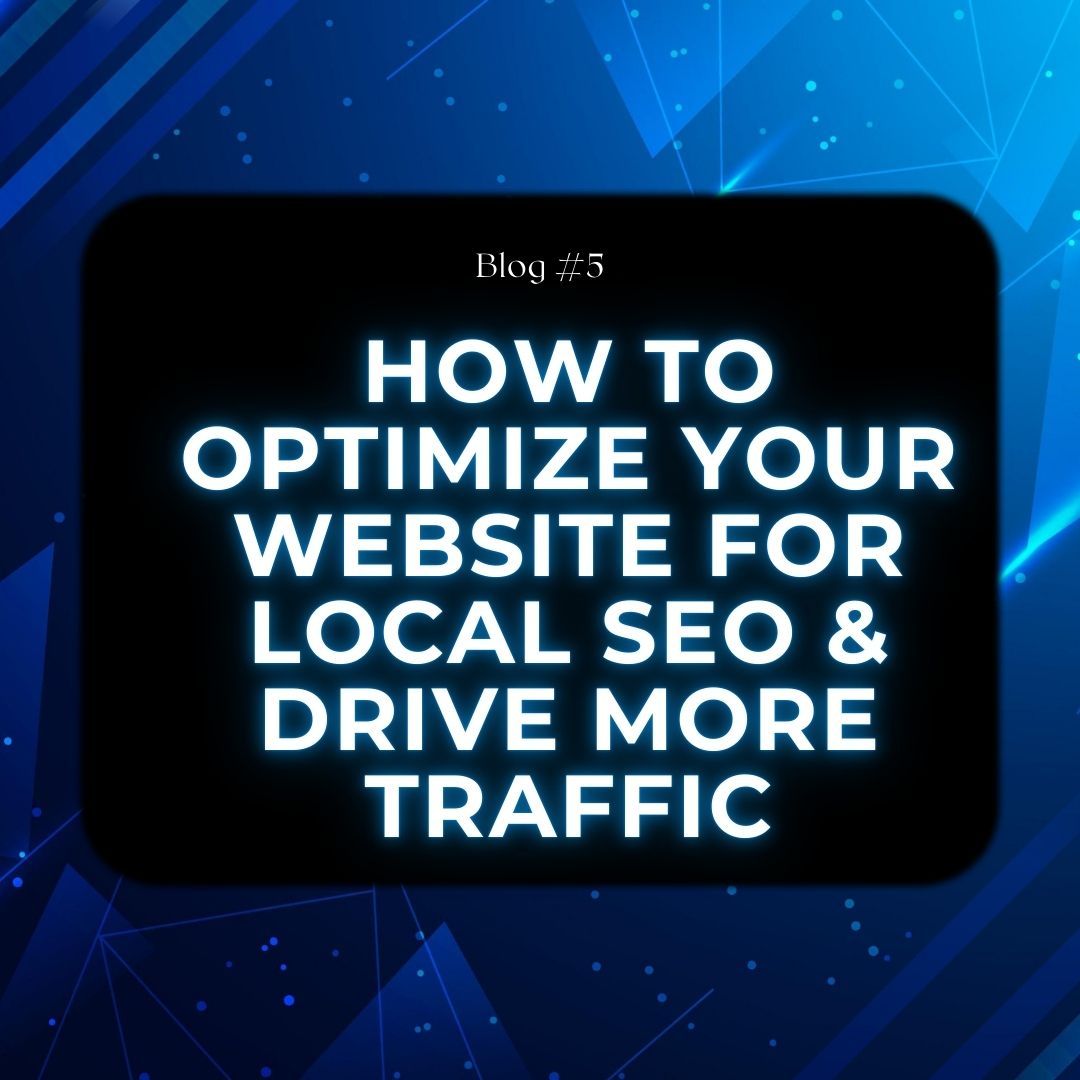April 23, 2025
E-Commerce Should Be Simple. But Most Sites Blow It. Selling online should feel like passive income. You build it, people buy, and money flows. But most merchants build it... and then nothing happens. Why? Because their site is unintentionally repelling customers. The products may be great—but the experience isn’t. And that experience is what drives—or kills—transactions. Mistake #1: Homepage Confusion Your homepage is your store’s front window. It should tell people exactly what you sell, why they should care, and what to do next. If your homepage is cluttered, confusing, or lacking a call-to-action (CTA), people leave. The fix? Use clear headlines, strong CTAs like 'Shop Now' or 'Book a Demo,' and declutter the space. Think like a customer, not a designer. Mistake #2: Slow Load Times If your site takes more than 3 seconds to load, half your visitors are already gone. Amazon found every 100ms of load time drop = 1% in sales lost. You’re not Amazon, but that rule still applies. Tools like Google PageSpeed Insights can show what’s slowing you down. Compress images, reduce scripts, and pick better hosting. Because time *is* money. Mistake #3: Checkout Confusion Ever get to checkout and abandon the cart because it felt like applying for a mortgage? The same dynamics apply here. Too many required fields, unexpected fees, or poor mobile functionality kill conversions. Make it simple: guest checkout, auto-fill, upfront pricing, and multiple payment methods. PayPal, Apple Pay—give people the frictionless path to 'buy'. Mistake #4: Weak Product Pages Product pages should sell—period. If they only show a price and a bland description, you’re losing money. You need high-quality images (yes, more than one), benefit-focused copy, and social proof. Trust badges help. Shipping clarity helps. And video? That’s conversion rocket fuel. The goal is to make people say, 'Yep, this is exactly what I need.' Mistake #5: No Retargeting Let’s say someone added a $140 product to their cart and then bounced. Without retargeting, that customer is gone forever. But with retargeting ads on Meta or Google, or follow-up email/SMS flows, you can bring them back. Maybe they got distracted. Maybe they weren’t ready. Either way, you’ve got one more chance to close. Mistake #6: No Mobile Optimization 60–70% of traffic is mobile. So if your checkout button is tiny, your images take forever to load, or your fonts look like ants—you’re losing sales. Responsive design isn’t optional. It’s essential. Test your site on multiple devices and prioritize ease of use on every screen. Mistake #7: No On-Site SEO If no one can find your products on Google, they can’t buy them. Product and category pages should be optimized with keywords people actually search for. Meta titles, meta descriptions, image alt tags— Everything matters . They help search engines understand what you sell and send buyers your way. Mistake #8: No Customer Service Options If customers can’t get questions answered fast, they’ll bounce. Live chat tools like Tidio or Intercom increase trust and conversion. At minimum, have a working contact form, clear FAQ, and a visible way to get in touch with you. Bonus points for automated chatbots with smart responses. Mistake #9: Not Capturing Emails Traffic without data is wasted opportunity. Most people won’t buy on their first visit, but if you grab an email, you can follow up forever. Use pop-ups (the good kind) that offer 10% off, a free guide, or early access. Then automate your email flows—welcome, abandon cart, win-back, promotions. It’s eCommerce 101! Mistake #10: No Trust Signals People are skeptical. So if your site has zero reviews, no visible security, and your layout feels 2008… they’re bouncing. Add SSL (visible lock icon), show real reviews, feature return policies and secure payment options. Let people know they’re safe spending money with you. Payments Pros: This Is Where You Shine Every problem above leads to one outcome: fewer completed transactions. As a merchant services pro, your job is to drive more volume, reduce friction, and improve trust. A clean, optimized eCommerce site directly increases swipes, clicks, invoices paid, and subscriptions billed. This is not just a 'nice-to-have.' It’s a revenue multiplier—for them *and* for your residuals. The Bottom Line Fixing a broken site isn’t just a favor—it’s a strategy. E-commerce isn’t about flashy design—it’s about clarity, trust, speed, and function. When the flow works, the volume flows. If you want to help your merchants grow, retain more customers, and reduce chargebacks—start here. Audit the site. Spot the friction. Solve it. Then watch the transactions pile up.